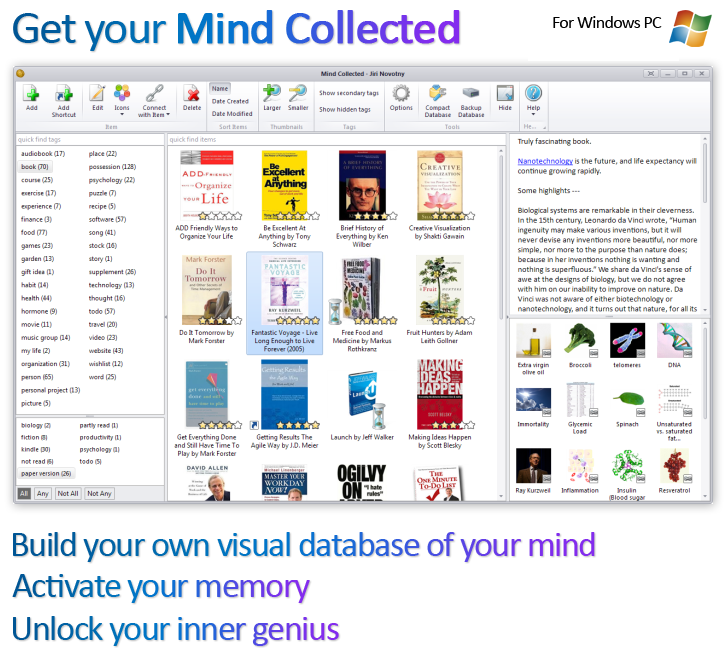Introduction
Mind Collected is not a “mind mapping” tool in the traditional meaning of the term, but you can indeed use it to map your mind, and it provides several significant advantages.
Mind Collected is an alternative to mind maps. It can be also used in combination with them. (E.g. you can put a shortcut to a mind map file into any object in Mind Collected.)
Comparison table
| Mind Collected | mind map | |
| Visual objects | Yes (photos, illustrations) | No (usually limited to text, shapes, icons) |
| Objects can be in multiple places | Yes (using tags) | No |
| Mapping relationships | Yes, using object connections and hyperlinks in object notes | Yes, visually |
| Detailed rich notes for each object | Yes | No |
| Organizing hundreds and thousands of items | Yes | No, gets too complex |
| Easy to navigate | Yes (tags, hyperlinks, item connections, quick find item/tag feature) | Depends on the mind map, the more complex, the more difficult to navigate |
Visual objects
Mind maps are not necessarily a visual tool. Mind maps are text and circles and lines. Yes, mind maps map relationships visually, but they usually do not visually represent the actual objects.
You might have the word “Dog” in a circle in a mind map, but you usually do not have an actual picture of a dog there – and your brain has to process the word “dog” instead of simply seeing a dog.
In Mind Collected, every single object has a picture assigned to it – a photo or an illustration that you can auto-find on the Internet or provide yourself. That way, when you are browsing your collections, you immediately simply see the objects, and don’t have to process the text information first.
Mapping object relationships
If the relationships between objects is the most important thing, and the scope is small (less than 100 objects total), then mind maps are great. Mind maps allow you to map complex object relationships visually.
In Mind Collected, objects are connected using item connections and hyperlinks in their notes, similar to an encyclopedia or the Internet. But you don’t see arrows etc.
In Mind Collected, connecting each object to a dozen of other objects is not a problem, and might even help you build new mental associations and lead you to new insights. Contrary, when using mind maps, you might sometimes hesitate to connect an object to multiple other objects, as this will quickly visually clutter the map.
Navigating and organizing large number of objects
Mind Collected allows you to manage thousands of objects easily, a feat that’s close to impossible with mind maps.
The maximum practical size of mind map is limited. Also, you can’t really intimately connect multiple mind-maps into one grand mind-map – it would be very time consuming, and the resulting “grand map” would be cumbersome to navigate. If you decide to create a large mind map, you might get frustrated – navigating complex mind maps on the computer (or otherwise) can get frustrating quickly.
Mind Collected offers several ways of navigation (tags, connected items, hyperlinks, quick tag/object filter). This, combined with the fact it is visual (thus you immediately know you’ve found what you are looking for, as you simply see it), makes navigating in it much easier and fun.
Notes and detailed information
Mind maps are bad for capturing details and lots of notes for each object.
In Mind Collected, every object has rich notes that support hyperlinks to other objects and external resources. You can even add sub-objects (additional pictures, links, files and objects).
Objects in multiple places
A limiting factor of mind maps is that every item in the mind map has just one fixed location, but what if it actually belongs into many places?
In Mind Collected, you can assign multiple tags to every object (so a particular book can have tags “book, biology, have read, kindle, project A”). Additionally, you can then connect that object to even dozens of other objects if you want to. Most importantly, you can assign it a big picture (e.g. the book cover). Optionally, you can give it some overlay icons as well (e.g. “4 stars” icon).
Using tags for organizing and navigating your collection is very efficient, because it resembles how your mind actually works.
Tags allow you to create multiple “dynamic” collections based on the context of the tag. Every object can be in any number of such collections, because it can have any number of tags.
Conclusion
Mind maps are better when seeing the relationships between the objects is the most important factor.
Mind Collected is better when you want to:
- see the actual objects visually
- organize hundreds (or thousands) of objects, by growing the collection over time
- have one unified system, instead of multiple disconnected maps
- be able to capture detailed rich notes for every object
- be able to connect the objects freely and abundantly without practical limitations (visual clutter in mind maps)
- be able to navigate and find information quickly
- be able to use tags (e.g. so each object can exist in multiple collections represented by tags).
You can also get the best of the both worlds: When needed, you can simply add a shortcut or hyperlink to a mind map file into any of your objects in Mind Collected.
The next step –
Download the free, fully functional 30-day trial of Mind Collected, and just start adding objects. (What do you find fascinating? What do you want to understand better? What do you want to remember forever?)